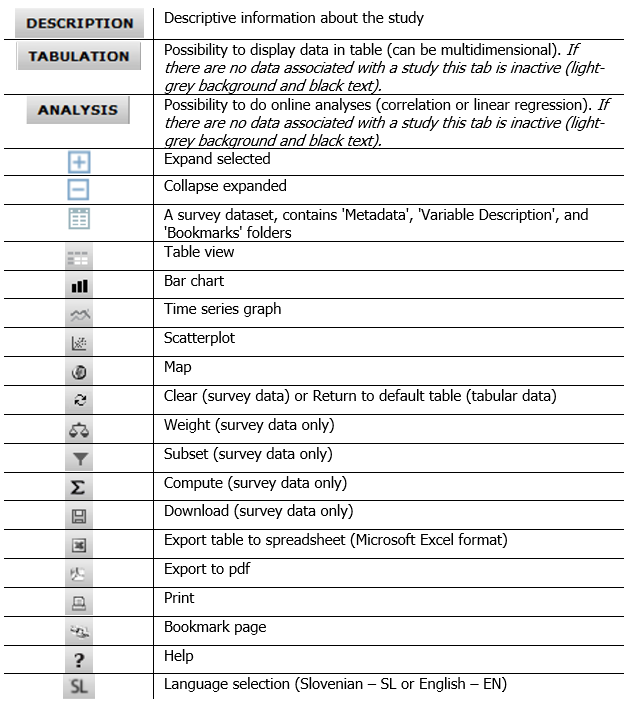2. Understand Descriptions in the Catalogue
Datum objave: 08. 04. 2017 Datum zadnjega pregleda: 08. 04. 2017
Adequate information about the study content and context are vital for the understanding of the research data. Each study in the Catalogue of the ADP includes appropriate metadata. Metadata are all information needed for understanding and processing of the statistic structures.
Before analyzing the data, read all the available documentation about the study carefully. Note that without a thorough understanding of the study background and its implementation process, the interpretation of the data/analysis may be false!
Studies in the Catalogue of the ADP are described in a uniform way, using the elements of the international specification DDI-C, composed from five main fields: description of the document, description of the study, description of the data, description of variables and accompanying materials.
Studies in the Catalogue of the ADP can be browsed in two ways, namely on the web page of the ADP and on the Nesstar Browser. The descriptions of the studies are the same in both ways, however, the presentation of the descriptions are different (see tabs Web Descriptions and Nesstar Descriptions).
All study descriptions and accompanying materials are freely accessible, therefore a prior registration is not needed to access them.
The web page view of the Catalogue of the ADP is intended for searching studies and examining study descriptions, descriptions of data and accompanying materials. Each study description is equipped with a link to the Nesstar browser page of the study (if a study is available also on the Nesstar browser).
The Nesstar browser enables searching, browsing of studies, online analysis of data and data download. Most of the studies that are present in the Catalogue of the ADP on the web page of ADP is also present on the Nesstar browser, except for studies that have either only a partial study description or are lacking documentation or do not have data etc. Research data from the Nesstar browser are usually possible to analyze online or download locally – for both options a prior registration is required.
COMPARISION OF STUDY VIEWS
|
|
Catalogue of the ADP on web page |
Catalogue of the ADP on Nesstar Browser |
|
Study Description |
YES |
YES |
|
Data Description |
YES |
YES |
|
Variable Description |
YES |
YES |
|
Access to Accompanying Materials |
YES |
YES |
|
Possibility of online analysis |
NO |
YES (prior registration needed) |
|
Possibility of data download |
NO |
YES (prior registration needed) |
In the Catalogue of the ADP on the web page, each study is divided into 4 sections. Example:
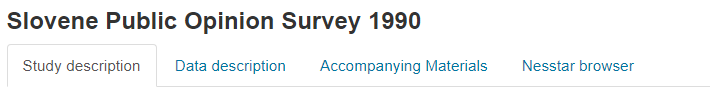
- Study Description: basic description of the study (authors, keywords, topic fields) and methodological information (collection date, geographic coverage, universe, sampling procedure etc.).
- Data Description: information on the data file and frequencies of distribution of individual variables in the data file, together with question texts and answers.
- Accompanying materials (for example questionnaire and various publications).
- Nesstar Browser (link to the study on the Nesstar browser where there is a possibility to download the full study description and/or data file – not available for all studies in the Catalogue of the ADP).
Information in the right sidebar additionally inform about:
- Terms of Access: determined by our policy of access (see tab General Terms of Use in the Section 1. Read the Terms of Use). Most of the studies is available under the CC-BY licence.
- Access to Data on Nesstar browser: a link to the study description on the Nesstar browser is given. Quantitative studies have the option of online analyses or data file download.
- Status of the Study: there are four different statuses of a study description in the catalogue:
1 – Basic Study Description
2 – Full Study Description
3 – Full Study Description and Data Description with names of variables from the SPSS data file.
4 – Full Study description and XML DDI Codebook Data description with full questions text.
- 4. Study Classification: information on the quality of the study. Studies are given grades from 1 to 9. studies of highest quality are given grades from 7 to 9 and are given the status of a scientific publication.
- Study Citation: research data need to be referenced as any other material, used in our writings. Here we suggest how to cite an individual study, however the citation example may be adjusted to your needs or to the needs of the publisher. Regardless of the citation type you plan to use, you are, according to the Article 5 of the General terms of Use, obliged to cite studies from the Catalogue of the ADP.
- COBISS link: if a study is listed in the COBISS system, a link is given to the notation in the COBISS system.
- Publication Date: the date when the study was first published in the Catalogue of the ADP.
- Similar Studies: if a study is part of a serie, then links to similar studies are provided.
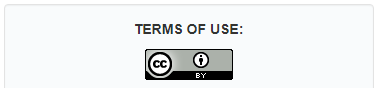
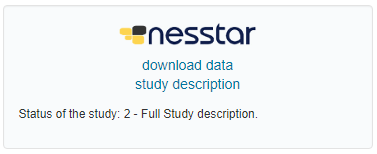
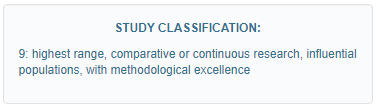
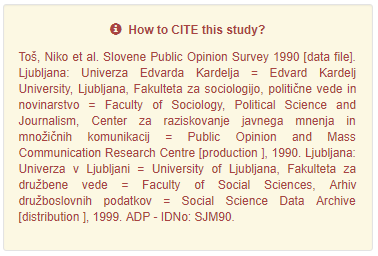

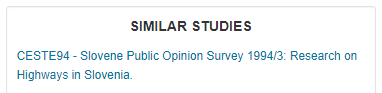
a) Description of Buttons
b) Study Description
On Nesstar Browser you can see study descriptions and analyses of research data in three different tabs, namely Description, Tabulation and Analysis.
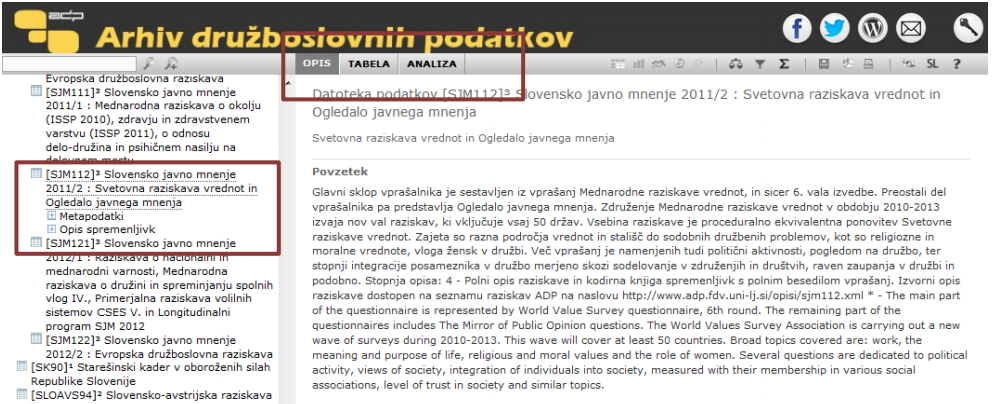
Study Description, together with frequencies distribution, is possible to see in the tab Description. In the tab Tabulation, you can see a one or more dimensional analysis of selected variables. The tab Analysis enables the possibility to calculate the Pearson correlation coefficient and do linear regressions.
By clicking on the plus sign in the section Metadata and Variable Description you can access individual subfields of the study description. This is the same description as found on the web page of the ADP, however, the description is more detailed.
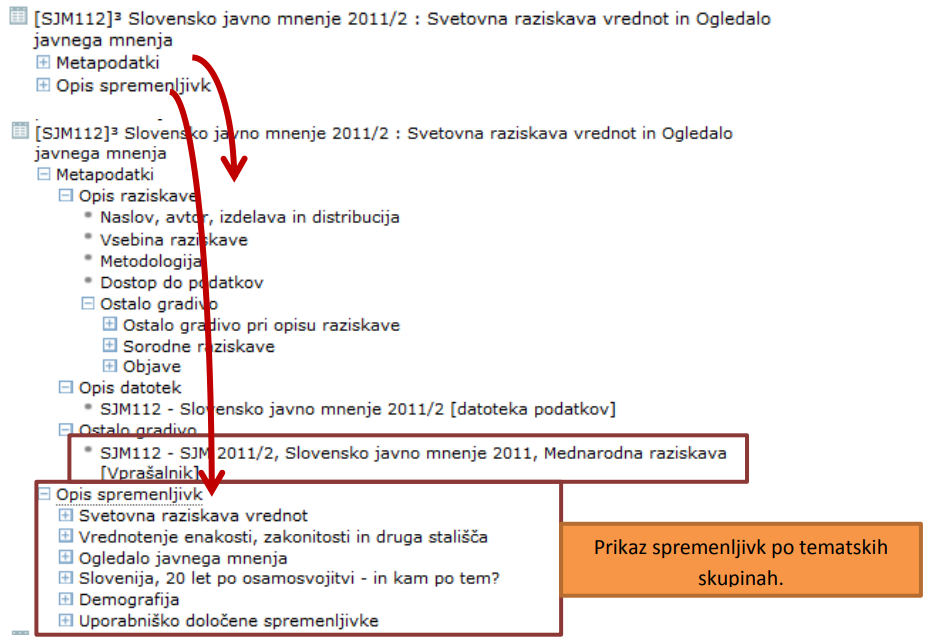
Full Study Description is visible on the right hand side, when Metadata is clicked.
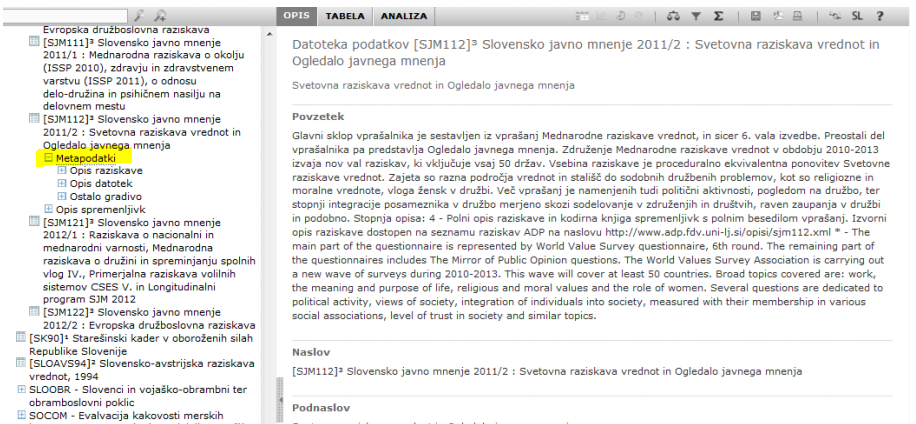
Attention: When a data file is not accessible(for example in international studies, where the ADP does not distribute data), the tabs Tabulation and Analysis are not active!
c) Variable Description
Variables can be found in the section Variable Description. By clicking the plus sign we can open the list of variables that are found in the data file. The list is divided according to topics, found in the questionnaire.
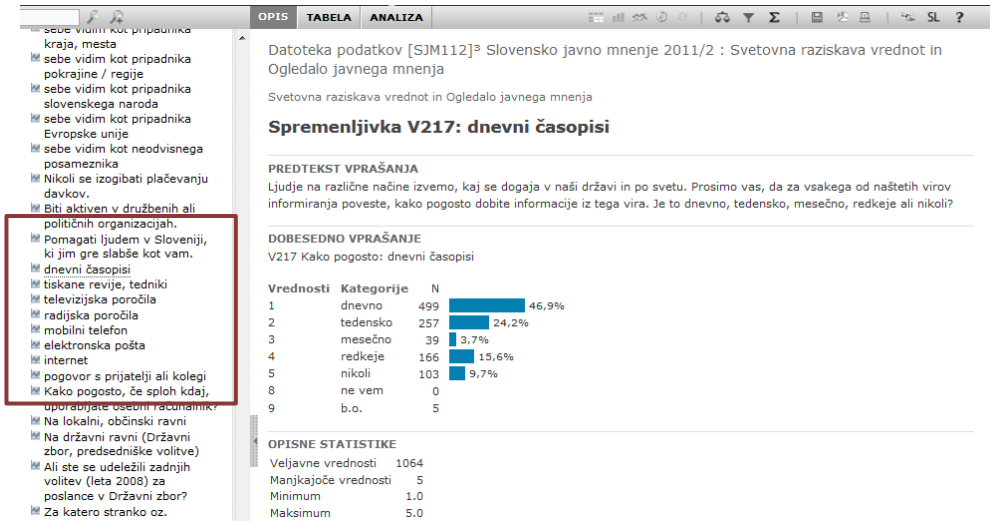
By clicking a variable, information on the variable will be shown. This can include:
- name of the variable and its description,
- full question text.
Kako citiram to stran?
Arhiv družboslovnih podatkov. LETO. 2. Understand Descriptions in the Catalogue. Dostopano prek: http://adp.fdv.uni-lj.si/eng/uporabi/kako/opis_kataloga/ (DD. mesec leto).
AKTUALNI DOGODKI
4. april 2024
Spletni seminar SPOZNAJ: Podatkovne objave v odprti znanosti
14. marec 2024
Predstavitev novega učbenika: Odprta učna gradiva z uporabo odprtih raziskovalnih podatkov
NOVICE
Prvi Arnesov podatkovni center prihodnosti bo lociran v Mariboru
Raziskave o Covid-19 iz kataloga CESSDA vključene v Podatkovni portal COVID-19
V ADP HRANIMO TUDI
Slovenski utrip 5/2012, Odnos do Evrope, FUDS
ZADNJE OBJAVLJENE RAZISKAVE
Družbena integracija ukrajinskih beguncev v Sloveniji, 2023
AKTIVNOSTI ADP
Spletni seminar SPOZNAJ: Podatkovne objave v odprti znanosti
Predstavitev novega učbenika: Odprta učna gradiva z uporabo odprtih raziskovalnih podatkov